FireTube APK (Latest)
Hello, guys. Do you want to listen to your favorite YouTube video songs in the background? If yes, then we have the best application named FireTube that will let you do it. It will allow you to use YouTube as a music player so that you enjoy listening to video songs while using other apps and also when the screen is turned off. It’s completely free of cost. So, let’s get started with our new post – FireTube to get the latest version of FireTube and know all about its features.
Version 1.5.9

Know About FireTube APK
FireTube APK is an Android application that lets you play YouTube videos in the background while using other apps. It features a built-in music player that plays all YouTube videos as audio songs so you can keep listening to songs even when you press the home button. The song keeps running in the background like other music players. You can change the songs from the notification bar.
You can explore the unlimited library of YouTube and also import your YouTube playlists in this app to enjoy your favorite songs. It also offers other features such as a sleep timer, auto-generated queue, external audio player support, repeat & shuffle, etc. It shows suggestions of popular & trending video songs on the home screen. You can also search for any song using its search bar.
About Vanced APK File
| Package Name | FireTube |
| Size | 21 MB |
| Version | 1.5.9 |
| Price | Free |
| Developed By | PalmerinTech |
| Last Update | Feb 23, 2024 |
A Short Story of FireTube
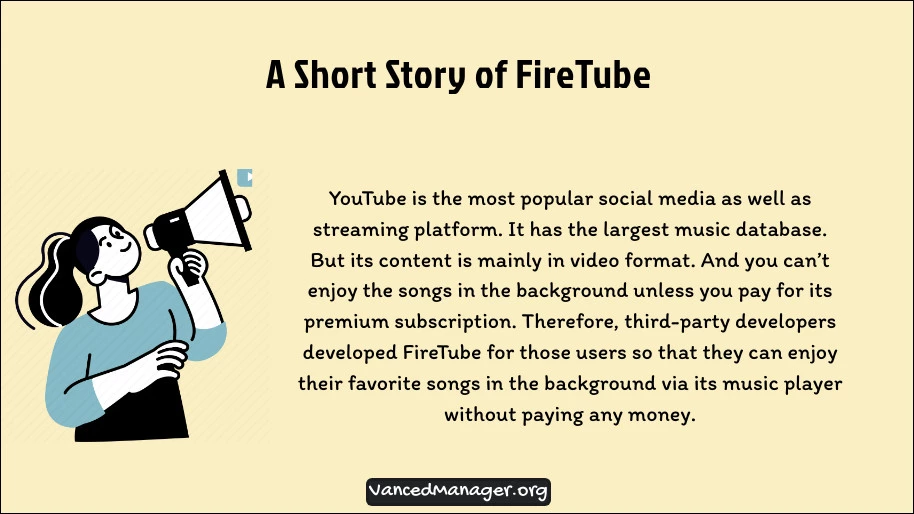
YouTube is the most popular social media as well as streaming platform. It has the largest music database. But its content is mainly in video format. And you can’t enjoy the songs in the background unless you pay for its premium subscription. Therefore, third-party developers developed FireTube for those users so that they can enjoy their favorite songs in the background via its music player without paying any money.
Features of FireTube APK

- Supports Background & Screen-off Play
- Sleep Timer
- Auto-Generate Queue
- Repeat & Shuffle
- Multiple Audio Players
- Choose Audio Streaming Quality
- Up to 4K HDR & HFR Video Quality
- Import YT Playlists
Explore Features of FireTube
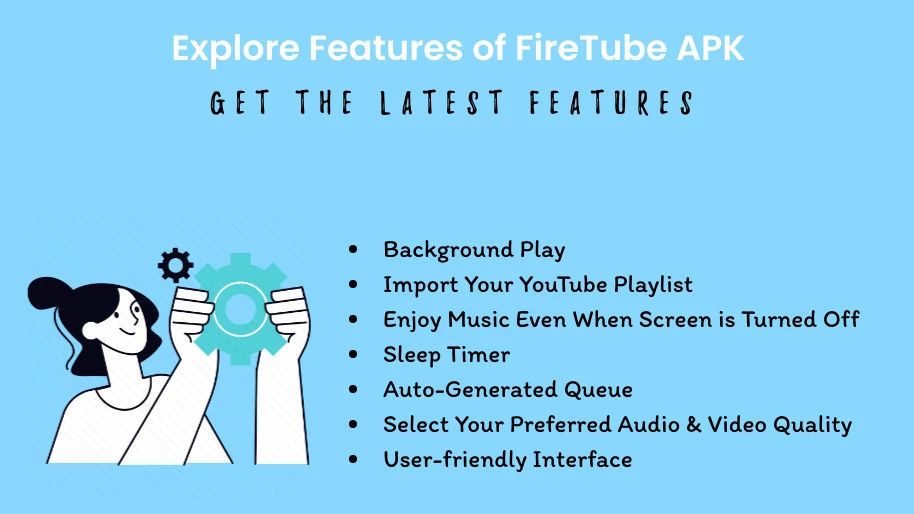
FireTube APK has many great features that provide you with ways to enjoy non-stop music without any restrictions and interruptions. In the following subsections, we have explained all its features in detail. If you want to know more, scroll down and read them.
Background Play
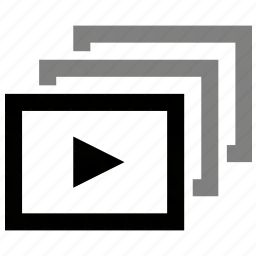
When you use official YouTube to play your favorite songs, you can’t use any other apps during that time. Because closing/minimizing the YT will also stop the song as it doesn’t support background play. But this is not a problem anymore. FireTube supports background play and using other apps will not stop the music. It shows a mini-player in the notification bar where you can change, pause or play the songs.
Import Your YouTube Playlist
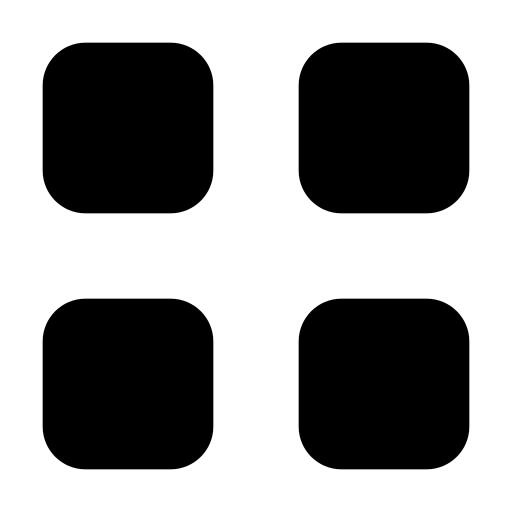
We all have a playlist of our favorite songs on YouTube. It takes days, months, and even years to create that playlist as we come across new songs over a long period of time. Now, you can import your favorite YT playlists on this app too. So, you don’t have to create another new playlist all over again.
To import YT playlists, tap on the three dots shown at the top right corner. Go to Settings and tap on Import Playlists. Then enter your YouTube channel’s username or channel ID. After that, it will automatically import all your playlists to this app.
Enjoy Music Even When Screen is Turned Off

It also supports screen-off playback. When you just want to enjoy listening to music and have no work to do on the device, you can add the songs to the queue, play them, and turn off the screen. It will also save your battery power and you will be able to enjoy music.
Sleep Timer

The sleep timer is another great feature. You can set an amount of time after which the player will automatically stop playing the music. If you are one of those who like to listen to songs before sleeping, then this feature will be very useful. You can set the sleep timer. So, even if you fall asleep without pausing the song, the sleep timer will automatically stop it at the set time.
Auto-Generated Queue
If you like a particular type of song, then this feature is great. You can find many new songs to your liking. When you play a song, it automatically adds similar songs to the end of the currently playing playlist.
Repeat the Song or Playlist
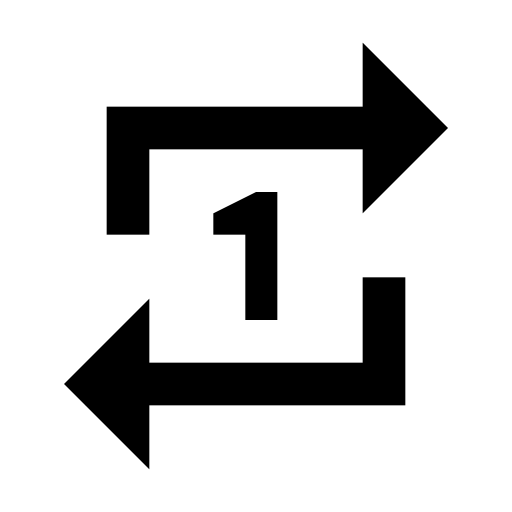
Unlike YouTube, FireTube includes repeat options. You can set it to repeat a single song or an entire playlist. So, you won’t have to replay the song/playlist manually every time it ends. Firetube’s Repeat feature allows you to repeat a song or video as many times as you want. To use this feature, simply tap the Repeat button located at the bottom of the Now Playing screen. You can choose to repeat the current song or video, or all songs or videos in the queue.
Select Your Preferred Audio & Video Quality
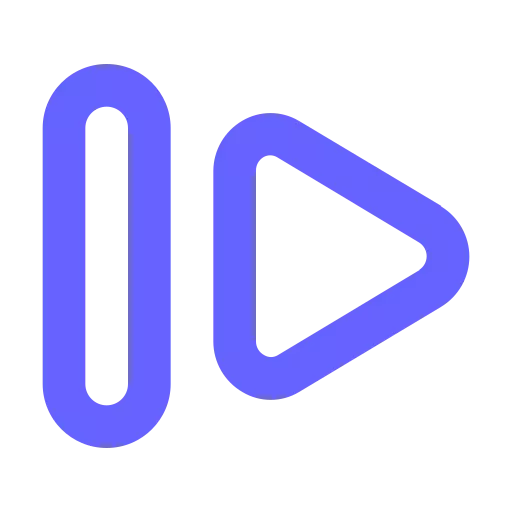
You can also select the audio and video quality of the songs separately. It provides audio streaming quality from 48 kbps to 320 kbps and video quality from 144P to 8K HFR in MP4 & WebM formats. You can play the songs at your preferred quality.
User-friendly Interface
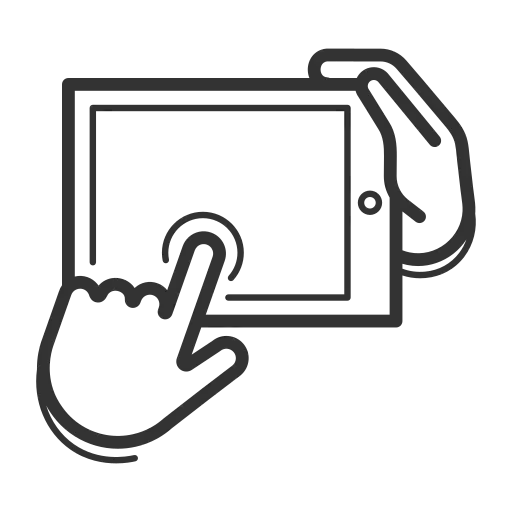
It has a very user-friendly interface. It shows popular and trending songs on the home screen in grids. You can switch between various tabs from its menu that you can open using the hamburger icon at the top left corner or swiping right from the left side of the screen. It has search & settings buttons at the top right corner. The navigation between various sections, tabs, playlists, and settings is so easy in its neat, well-designed interface. Even first-timer can use it without any difficulties.
Do You Need an Installation Guide for Android
Don’t worry if you don’t know how to install an APK. We have got your back. To install FireTube APK on your device, please follow the steps one by one written below.
- First, use the FireTube APK Download button given in this post and download the app.
- Open the file manager and go to the folder where the downloaded APK is stored, usually in the Download folder.
- After that, find the FireTube APK and tap on it.
- Now, it will ask you to grant permission to the file manager to install the applications from this source. Do to that, tap on Settings and enable the “Allow from this source” option.
- After granting permission, the installation wizard window will pop up.
- Then tap on the Install button. It will start installing FireTube. It will take some seconds.
- Once the installation is done, open the app from the launcher and enjoy your favorite YT songs in the background without any interruptions.
Some Useful Quation Asked By Users
It’s safe to download FireTube APK from a trusted website like VancedManager.org or its official website. And it has no malware or virus and doesn’t require a rooted device. You can install it on non-rooted devices without any issues.
Yes. It supports external media players. You can use the Android media player or other players you like to play songs.
Yes. You can use your YT channel ID or username to import your playlist to this app and play it on it.
Last Word by Author
FireTube is a fantastic application with background play support. It provides multiple audio & video quality options to play the songs at preferred quality, a sleep timer to stop the music automatically after a preset time, and a repeat feature to play the current song or playlist non-stop. Moreover, you can import your YT playlists right to this app. It’s a full-fledged music player to enjoy YT video songs in the background. So, download FireTube APK to keep listening to music non-stop even when using other apps. Have a nice day.