xManager for Spotify (Official)
xManager is an Android app that provides various Spotify versions and installs them easily on your Android device. Not only that but it’s famous for providing an eye-catching UI with many user-friendly inbuilt themes. Along with all these features, it also provides many patched Spotify APKs including the premium ones. So, if you want to listen to songs on your Android phone, the Spotify app is one of the best options. But the only issue is ads with the free version. Then, xManager came and changed it. Read this article to know more about xManager APK for Spotify and download it for free.
Version 5.2
What Does xManager APK Do?
xManager installs Spotify apps onto your Android phones. Official Spotify app as well as the patched ones too with premium features. So, users can install or uninstall any of them. The xManager also offers various other features such as themes, Simple UI, regular updates, etc. The main feature of xManager is providing the Spotify app versions so users can install any of them.
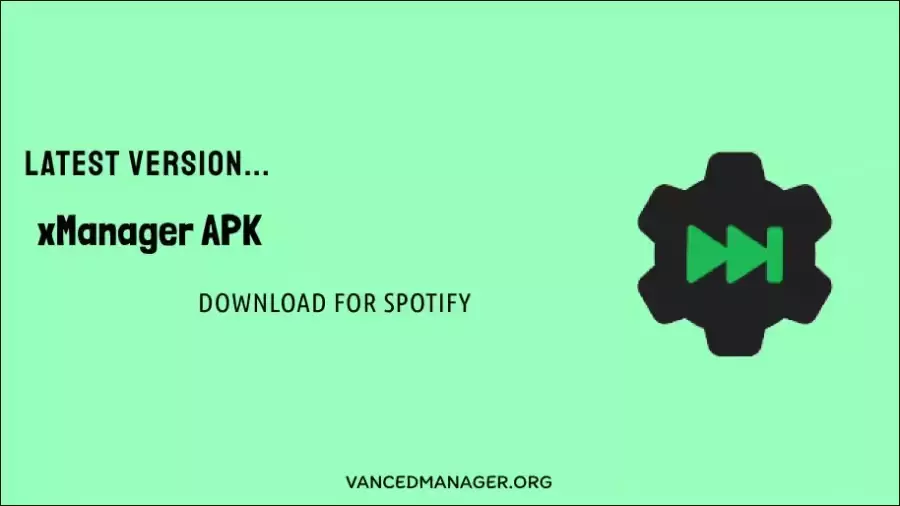
A Short Story of xManager
xManager is developed by xC3FFF0E, an independent developer. You can find the source code files on GitHub as well. Speaking of the story of xManager, this app came when users started to have issues with the newer updated versions of the Spotify app. As this is one of the best music-streaming apps on the internet and has so many competitors. Updating is a must for developers but not all the time, a new update will be great or suitable for all users. There are people with old-gen processors or smartphones. Users with old Android devices can’t run new Spotify apps easily or their new features. So, they want to downgrade the versions but it’s not possible unless you use a third-party tool such as xManager.
With xManager, anyone with an Android device can install any version of Spotify including the latest or the older one. When you will open the xManager App, you can find all the available versions on this. You can install or remove any of the versions. If you don’t love any newer features, consider downgrading the Spotify version this time. Another feature you will love of xManager is that you can install the Patched Spotify APKs too. These patched ones have premium features such as ad-free, unlimited skips, and download features.
xManager Info
| Package Name | xManager APK |
|---|---|
| Size | 9 MB |
| Version | v5.2 |
| Price | Free |
| Developed By | xC3FFF0E |
| Last Update | Feb 04, 2024 |
Also Check: YouTube ReVanced APK
Explore Features of xManager
Ad-Free/Unlimited Skips
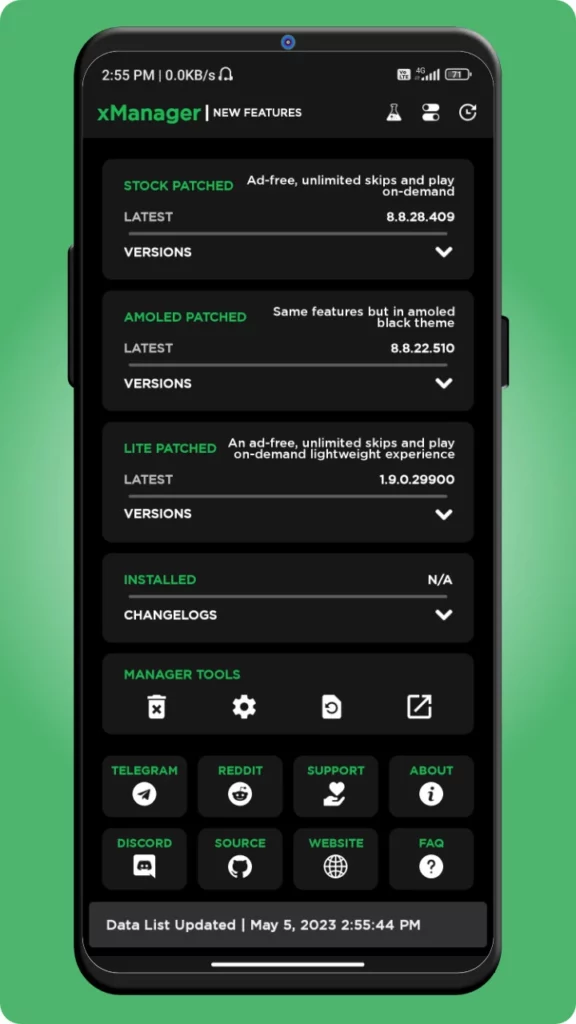
The main feature of xManager APK is offering the Patched Spotify APKs with ad-free and unlimited skips feature. Yes, those features are premium and are not available for free users but xManager can help you get them for free. Also, it’s one of the best possible and safe ways to use Spotify Premium for free. Also, xManager offers malware-free APKs and there is no spyware either on the source code. Speaking of these features, whenever you play music on Spotify, there will be zero ads. And you can skip unlimited times and play your favorite songs.
High-Quality Audio
Spotify offers low-quality audio for free users and high-quality for premium users with a subscription, unfair right? Alright, with the xManager, you can install these Patched versions and get high-quality audio sound for free. It means you can listen to music on high-end speakers with no sound issues.
Download Your Favorite Songs Offline

We all have different tastes, in terms of music as well. There are millions of songs available on Spotify and we can find our taste there. We can like our songs and add them to our library. How about listening to them with no internet? This app requires an active internet connection for playing music but also offers an offline play option for premium users. It means you can now download your favorite songs and listen to them offline, anywhere without an active internet connection or data. You can download xManager APK For Spotify and install Spotify Patched APKs to use this feature for free.
Download Available Spotify Versions
On xManager APK, you can access so many older as well as newer versions of the Spotify app. These versions will be easy to download and install from the xManager app itself. You don’t have to go anywhere to downgrade or upgrade the APK as well. This feature is specially made for users with low-system Android devices and whose devices can’t support the newer Spotify feature. Download any old version that your device can run and enjoy Spotify from now on.
Simple UI

xManager APK has a simple UI that everyone can use with no issues. All the features are easy to understand and also there are so many themes. You can select those themes to change the appearance of this installer app.
Many MODs (Regular/Lite/AMOLED)
There are many MODs available in this app. You can download Spotify Regular, Lite, or AMOLED versions. These versions are different from the official ones. They are ad-free, which means, you can listen to hundreds of songs without ads. There are unlimited skip options, you can skip songs and listen to your most-loved songs in your library. Speaking of the regular MOD version, there is no difference when compared to the original app. But the Lite MOD is different, it’s lightweight and better for low-system Android devices.
The AMOLED version has all the features of premium Spotify but it’s different just a bit. The UI here is completely AMOLED Black which makes users use the app easily and with a simple black theme, you can easily watch the lyrics of the songs too. So, if your device doesn’t come with a night mode or dark mode, you can consider downloading the AMOLED Spotify APK.
Regular Updates

It’s been a long time since the release of the xManager APK. But the great thing here is the regular updates. You will get new updates to this app from time to time. It fixes hundreds of bugs and issues. Along with new themes, new features or even new Spotify MODs are in development. xManager APK For Spotify is the best app installer for using Spotify Premium for Free!
Free of Spyware
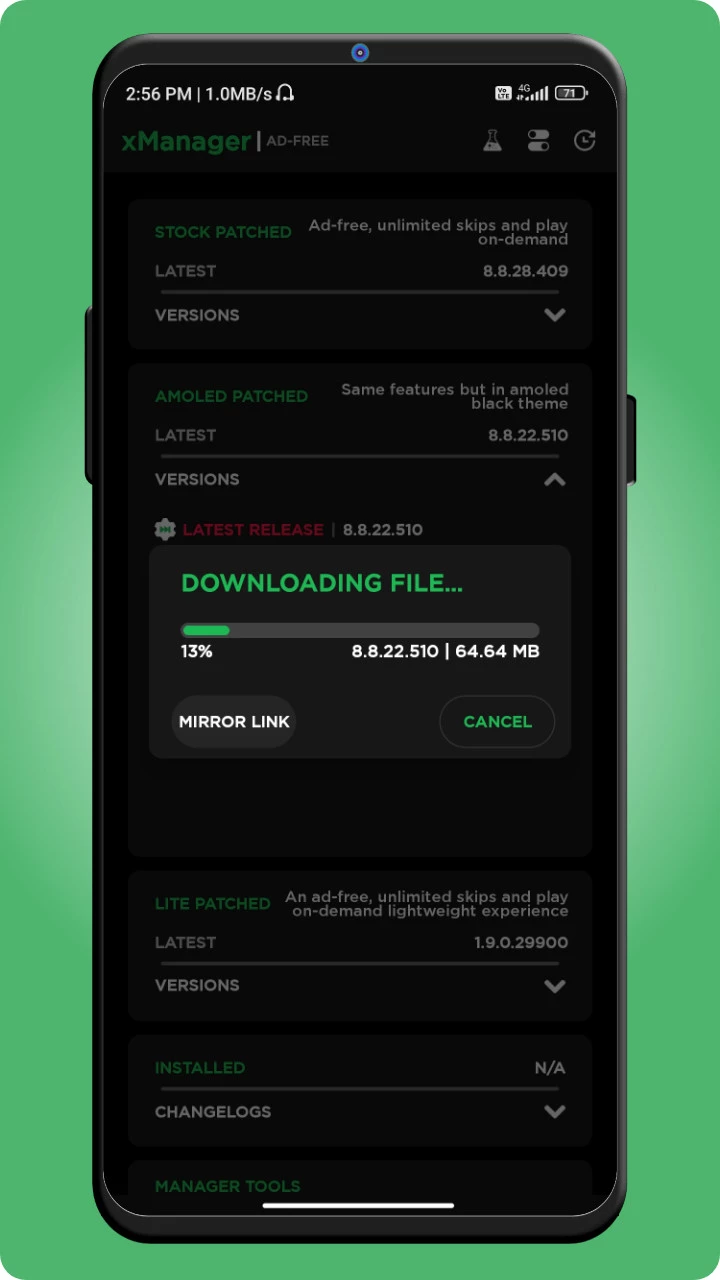
The source code is available on GitHub and it is checked by many top developers. There is no Spyware or malware of any kind. The xManager APK is safe to use and you can install it on your Android device without any issues. Also, there is no virus as well. Easily install Spotify APKs with this app in one click. Also, if you want to check the Code yourself, you can visit GitHub and search for XManager. The source code is open and available for all.
Key Features of xManager APK
- With xManager, you can install any Spotify version (from old to new).
- Easy way to install or uninstall the Spotify app.
- Always get new updates from time to time.
- You can also try Spotify Premium features for free. (There is a patched version of this app available on xManager)
- You can download the Black AMOLED Spotify app from here too.
- The manager app has a simple user-friendly interface with so many themes.
Installation Guide for Android
If you search for this app on the play store or any other official app store, you won’t find it because it’s only available on third-party web pages. But don’t worry it doesn’t mean, this app is unsafe, it’s safe to install. You can follow the installation guide here. If you don’t know how to install an APK, then don’t worry. Here, we have explained the installation process step-by-step. Follow them and you will be able to install xManager APK without any issues.
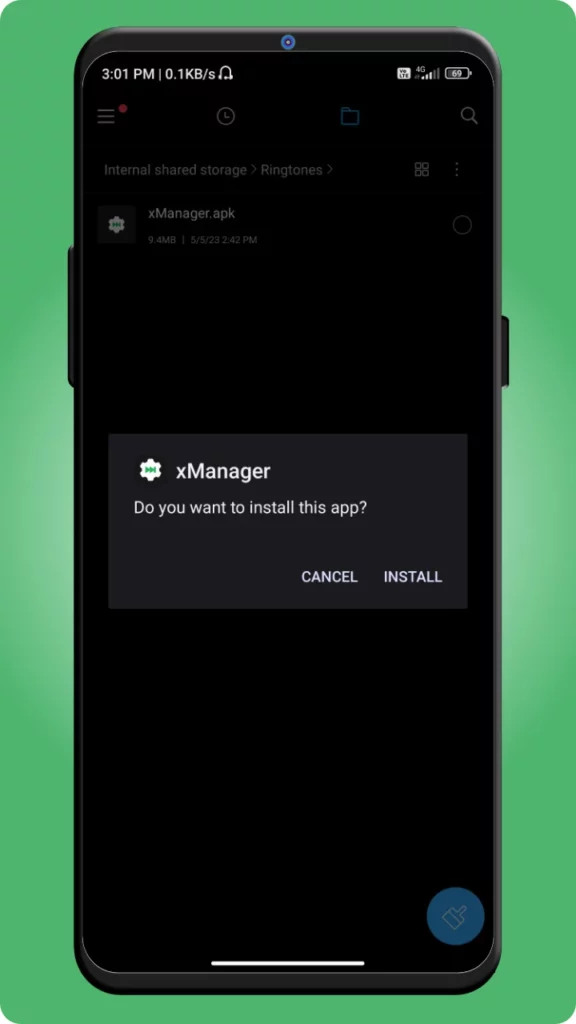 | 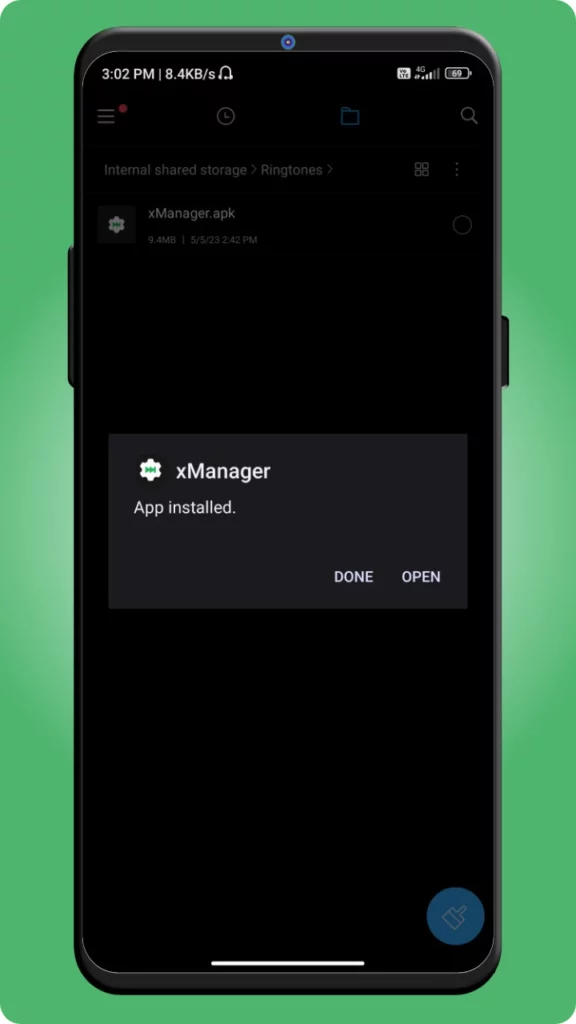 |
|---|
- First, use the xManager APK Download button given in this post to download the APK.
- Then, open the file manager and go to the Download folder. There you will find the xManager APK.
- Open the APK file.
- If it’s your first time installing an APK from the file manager, then it will open a dialog box asking for permission to install apps from this source. Grant the permission by enabling the “Allow from this source” option.
- After that, a window will pop up with the Install button.
- Tap on the Install button. It will start installing the app on your device and will take a few seconds.
- After the installation is done, you can open xManager APK and install various versions of Spotify including the premium ones.
- To do that, you first have to select the version and tap on the install button.
FAQs About xManager
xManager APK for Spotify is an Android app installer for installing Spotify apps. The good feature is that we can install Spotify from a variety of versions including old and newer ones. It mostly helps users with an old Android device that can’t run a newer version of the Spotify app properly.
Yes, xManager APK for Spotify is completely free to use. Its source code is available on GitHub also, for free. According to the developers, there are no trackers or spyware in the source code.
100% legal. xManager APK is legal. It’s just a Spotify installer app where users can install any version of the Spotify app that is suitable for their Android device.
xManager APK is an installer app where you can get links to various Spotify Official Versions. It means you don’t have to waste your time on the internet for downloading the suitable version for your device. Here, on this app, you can find all the versions. Hence, from here, you can download any of the versions and install them.
Yes, it’s safe to use. Even if it’s a third-party app, don’t worry. It is because there are no viruses, malware, spyware, or trackers in the app.
Yes, xManager offers various patched Spotify APKs too including the premium features. You can download xManager to get the Spotify app with Ad-Free, Unlimited Skips, and many more features. There are Stock Patched and Lite Patched versions of Spotify.
Also Check: FM WhatsApp
Last Word by Author
Hey there, thanks for visiting vancedmanager.org and reading this article about xManager APK for Spotify. This app is great for people who are having issues with the newer update of the Spotify Android app. We know, many times developers just release new features which most people don’t like. So, xManager works there as a Spotify Installer app. People can download xManager APK for Spotify on their Android devices and download older versions of the Spotify app which they want to use. This installer will save users’ time and internet data as well. Also, you can follow the developers on GitHub for more information and changelogs. Also, you can report crashes or any other issues you find in this app. Keep visiting this website for more helpful articles.